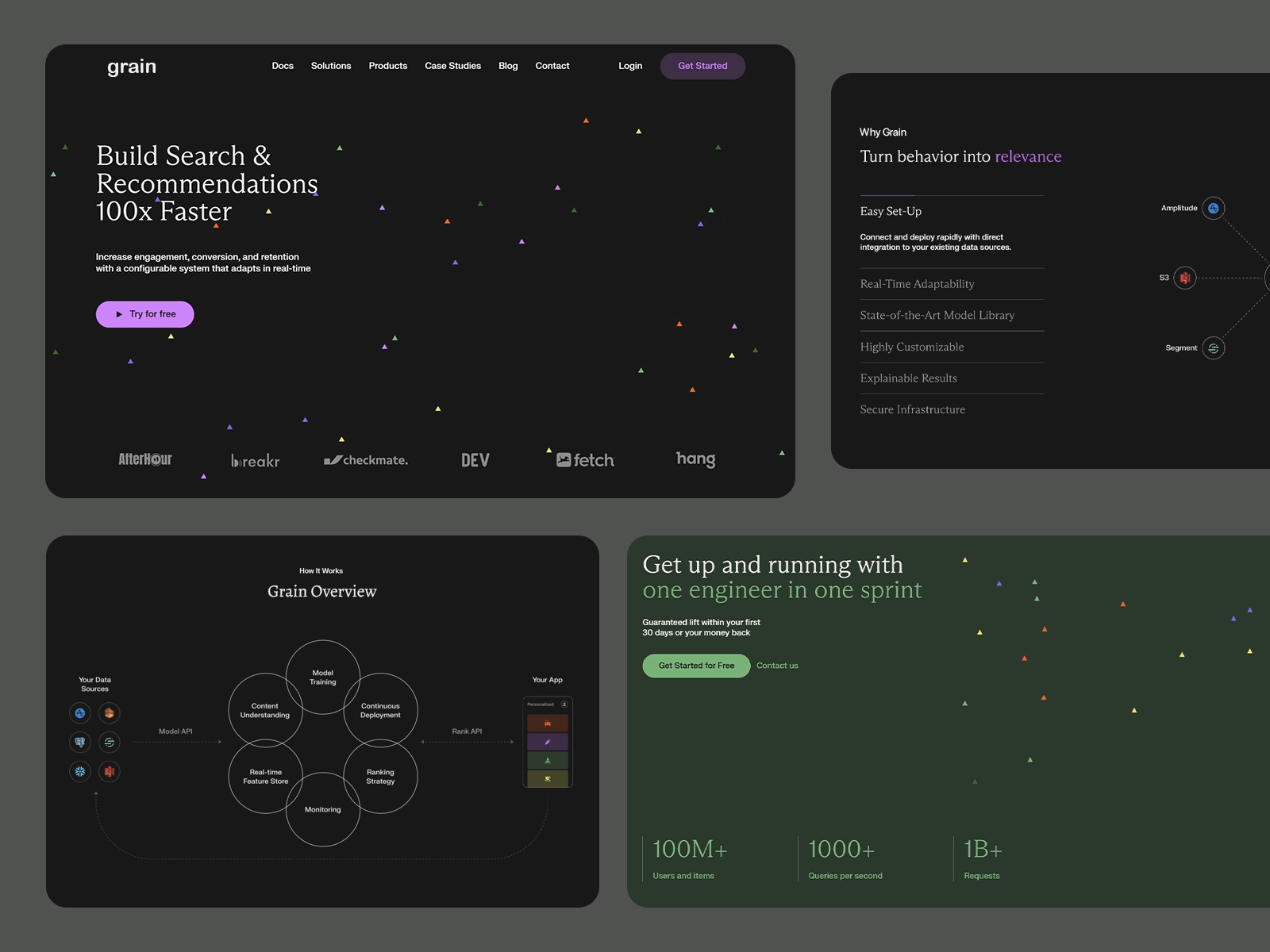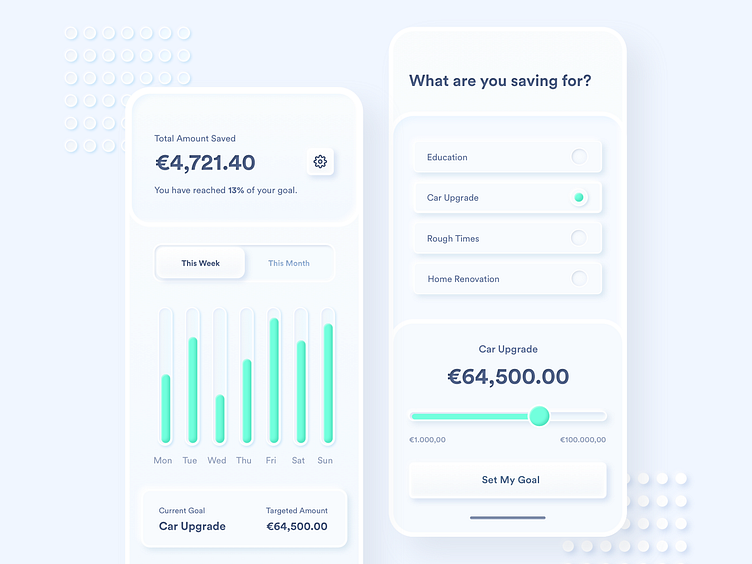UI Design Trends 2025: Fresh Ideas for Modern Interfaces
Morsalin Nur
July 7, 2025

Hey fam! Ready to level up your interfaces? In 2025, UI design trends 2025 are all about balance—sleek visuals, smoother experiences, and ideas that spark productivity. Whether you’re a designer, dev, or founder, these fresh trends will jazz up your websites and apps. Let’s dive in, grab some inspo, and maybe pick up a work‑from‑home hack or two along the way.
1. Minimalist Microinteractions
Microinteractions are the tiny animations or feedbacks when users tap, swipe, or hover. In UI design trends 2025, simplicity rules. Think subtle color fades, gentle button bounces, or a soft “you did it” checkmark.
Why it rocks:
Keeps users engaged without distraction
Enhances focus techniques by reducing visual noise
Pro tip: Use CSS transitions or lightweight libraries like Lottie for clean, scalable animations.
2. Neumorphic Elements with a Twist
Neumorphism keeps coming back but with smarter contrast and accessibility fixes. Designers are mixing soft shadows with bold typography for that perfect balance.
Key points:
Slight inner shadows for buttons and cards
High-contrast text for readability
Real‑world inspo: Check out Dribbble shots tagged “neumorphism” for cool examples.
3. Dark Mode as Default Option
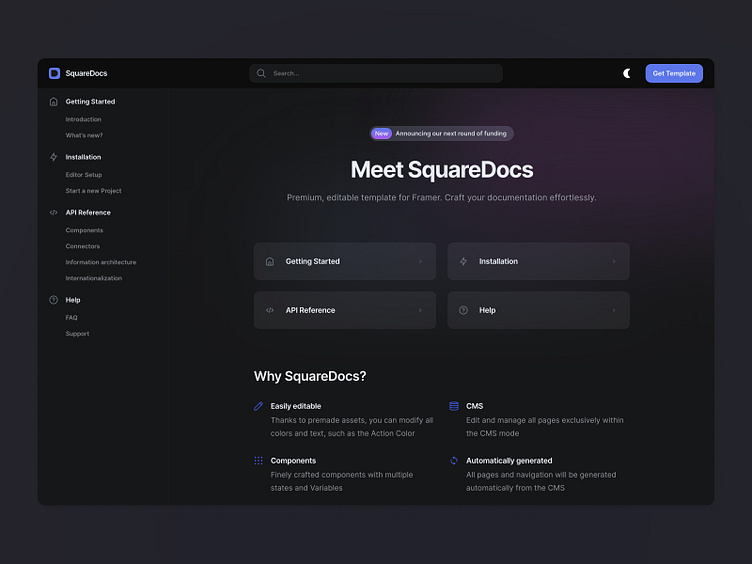
Dark mode isn’t new, but in UI design trends 2025, it’s getting smarter. Systems detect ambient light and adjust automatically. Plus, dark themes help reduce eye strain during late‑night coding or binge design sessions.
Benefits for remote work routine:
Cuts blue light in evening hours
Boosts battery life on OLED devices
Implementation tip: Follow Google’s dark theme guidelines for consistent contrast.
4. Voice UI Integration
Voice interfaces are popping off. From smart assistants to in‑app voice commands, this trend ties into user productivity—hands‑free quick actions can streamline tasks.
Why voice matters:
Speeds up navigation for power users
Offers accessibility for different abilities
Example: Imagine sketching a wireframe just by saying “add a sidebar on the left.”
5. 3D & Immersive Elements
Expect more depth in 2025 designs with 3D icons, interactive product models, and subtle parallax. It’s like AR but inside your browser.
Use cases:
E‑commerce 3D previews to boost conversions
Educational apps using rotating models
Toolbox: Three.js or Blender for creating web‑ready assets.
6. Glassmorphism, but Make It Functional
Glassmorphism—frosted‑glass UIs—will stick around, but designers are focusing on function over flair. Transparent panels with clear call‑to‑action buttons can guide users without clutter.
LSI boost:
Pair with clear layouts to support a solid work‑from‑home hack
Combine with bullet lists for easy scanning
7. Data‑Driven Personalization
Leveraging analytics to adapt interfaces means every user sees what they need. A dashboard that shifts based on your habits? That’s peak productivity.
Tips to start:
Collect non‑intrusive user data (with consent!)
A/B test interface tweaks for better engagement
Read more: Nielsen Norman’s research on personalized UX
8. Accessible‑First Mindset
Accessibility is no longer an afterthought. Designers are building UIs that consider color‑blind users, keyboard navigation, and screen readers from day one.
Checklist:
4.5:1 contrast ratio minimum
Semantic HTML and ARIA labels
Keyboard‑only test
Why it’s hot: Better accessibility boosts your SEO juice and universal usability.
9. Soft Color Gradients
Gradients are back but in pastel palettes and soft transitions. They add warmth without overwhelming, perfect for brands that want a friendly vibe.
How to use:
Backgrounds for hero sections
Button hover states
Pro tip: Pair with monochrome icons for a balanced look.
10. Mobile‑First Animations
With mobile users still dominating, animations that respond to gestures make apps feel alive. Think pull‑to‑refresh antics or swipe‑to‑like hearts.
Focus technique tie‑in: Small rewards (like animations) can boost user focus and retention.
Hack: Keep animations under 300ms to avoid lag.
Conclusion
There you have it—ten killer UI design trends 2025 to fuel your next project. From minimalist microinteractions to voice UI, these ideas will level up your interfaces and even your remote work routine. Try out a work‑from‑home hack by scheduling “design breaks” where you explore one trend per week. Your creativity—and your users—will thank you.
Ready to bring these trends to life? Need a website or app that shines in 2025? Contact us today and let’s make something epic!
Posts You Might Like: